톰캣 실행을 하면 java.lang.OutOfMemoryError
이 에러가 콘솔에 자꾸 뜨면서 실행이 되지 않을 때!!
OutOfMemoryError : 메모리 공간이 부족할 때에 발생하는 에러
😊해결방법😊
1. 이클립스 설치 폴더 eclipse.ini 파일 설정 (이클립스마다 다를수 있음)
-startup
plugins/org.eclipse.equinox.launcher_1.3.201.v20161025-1711.jar
--launcher.library
plugins/org.eclipse.equinox.launcher.win32.win32.x86_64_1.1.401.v20161122-1740
-product
org.eclipse.epp.package.jee.product
--launcher.defaultAction
openFile
-showsplash
org.eclipse.platform
--launcher.defaultAction
openFile
--launcher.appendVmargs
-vmargs
-Dfile.encoding=UTF-8
-Dosgi.requiredJavaVersion=1.8
-XX:+UseG1GC
-XX:+UseStringDeduplication
-Dosgi.requiredJavaVersion=1.8
-Xms1024m //추가 또는 수정
-Xmx2048m //추가 또는 수정
2. 이클립스 window -> preferences -> Installed JRES 검색 -> Edit ->
Default VM arguments -XX:PermSize=2048M 추가
참고!!
Xml - 최소메모리
Xmx - 최대메모리
XX:PermSize - 최소 Perm메모리
XX:MaxPermSize - 최대 Perm메모리
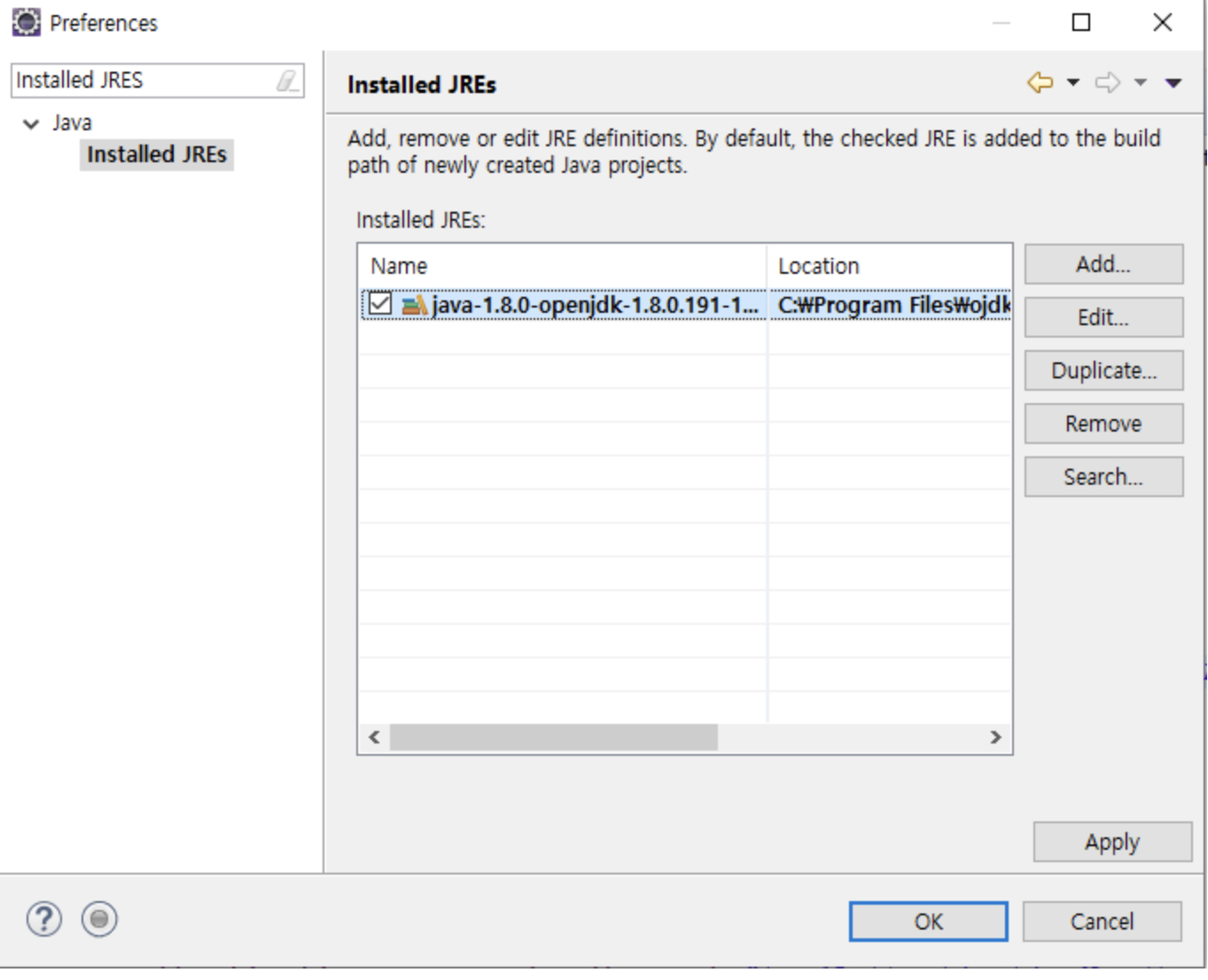
'개발환경' 카테고리의 다른 글
| [리눅스] 실무 경험 vim 명령어 - 개발자 배찌 (0) | 2022.11.24 |
|---|---|
| CI / CD (지속적통합 / 지속적제공) 개념 - 개발자배찌 (0) | 2022.11.14 |
| [개발환경] JRE / JDK 차이점 알기 - 개발자 배찌 (0) | 2022.07.09 |
| [개발환경] pom.xml / web.xml 차이점 - 개발자 배찌 (0) | 2022.07.09 |
| [개발환경] Spring Starter Project / Dynamic Web Project... 차이점 - 개발자 배찌 (0) | 2022.07.09 |